Published by – Vaibhav Potnis
Category - Education & Subcategory - PPT
Summary - PPT Quick learning.
Who can see this article:- All
Your last visit to this page was @ 2018-04-03 21:15:50
Create/ Participate in Quiz Test
See results
Show/ Hide Table of Content of This Article
See All pages in a SinglePage View
| A |
Article Rating
|
Participate in Rating,
See Result
|
Achieved( Rate%:- NAN%, Grade:- -- ) |
| B |
Quiz(
Create, Edit, Delete
) |
Participate in Quiz,
See Result
|
Created/ Edited Time:- 12-12-2017 21:48:38 |
| C |
Survey( Create, Edit, Delete) |
Participate in Survey, See Result |
Created Time:- |
| D |
|
|
|
| Page No |
Photo |
Page Name |
Count of Characters |
Date of Last Creation/Edit |
| 1 |
 |
Page-1 |
1049 |
2017-12-12 21:48:38 |
Rating for Article:– PPT Quick learning tips ( UID: 171212104838 )
* Give score to this article. Writer has requested to give score/ rating to this article.( Select rating from below ).
* Please give rate to all queries & submit to see final grand total result.
| SN |
Name Parameters For Grading |
Achievement (Score) |
Minimum Limit for A grade |
Calculation of Mark |
| 1 |
Count of Raters ( Auto Calculated ) |
0 |
5 |
0 |
| 2 |
Total Count of Characters in whole Articlein all pages.( Auto Calculated ) |
1049 |
2500 |
0 |
| 3 |
Count of Days from Article published date or, Last Edited date ( Auto Calculated ) |
2691 |
15 |
0 |
| 4 |
Article informative score ( Calculated from Rating score Table ) |
NAN% |
40% |
0 |
| 5 |
Total % secured for Originality of Writings for this Article ( Calculated from Rating score Table ) |
NAN% |
60% |
0 |
| 6 |
Total Score of Article heading suitability to the details description in Pages. ( Calculated from Rating score Table ) |
NAN% |
50% |
0 |
| 7 |
Grand Total Score secured on over all article ( Calculated from Rating score Table ) |
NAN% |
55% |
0 |
|
Grand Total Score & Article Grade |
|
|
---
|
| SI |
Score Rated by Viewers |
Rating given by (0) Users |
| (a) |
Topic Information:- |
NAN% |
| (b) |
Writing Skill:- |
NAN% |
| (c) |
Grammer:- |
NAN% |
| (d) |
Vocabulary Strength:- |
NAN% |
| (e) |
Choice of Photo:- |
NAN% |
| (f) |
Choice of Topic Heading:- |
NAN% |
| (g) |
Keyword or summary:- |
NAN% |
| (h) |
Material copied - Originality:- |
NAN% |
|
Your Total Rating & % |
NAN% |

Details ( Page:- Page-1 )
PowerPoint Notes Creating a presentation using Notepad
1. Open Notepad
2. Type title of your slide starting first position on line
3. Press TAB key and type the bullet point you want
4. Create a sub point by pressing TAB twice
5. Repeat this till you want, thus creating an outline of your presentation
6. Check the image below
7. Once done, save this file using Save As, change type as All Files and then naming file like “sample.ppt”
8. Open the newly created PPT file in PowerPoint and format
Note: As an alternative to steps 7 and 8, you can even save above file as normal text (.txt) file and open it in PowerPoint while selecting “All Files” option from file types dropdown and selecting the notepad file from folder
End of Page




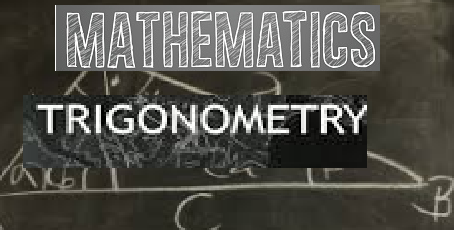
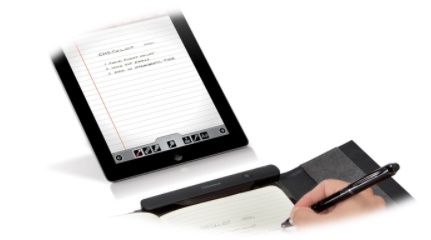
Please select any one of the below options to give a LIKE, how do you know this unit.